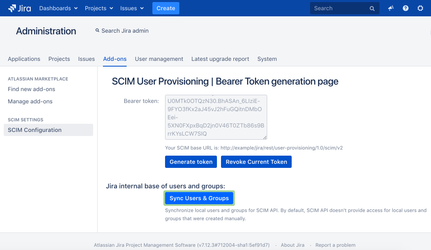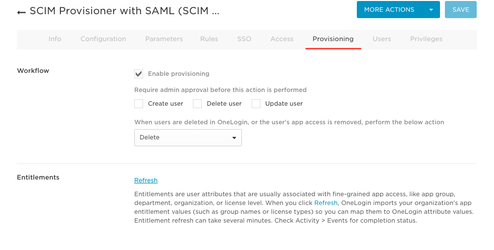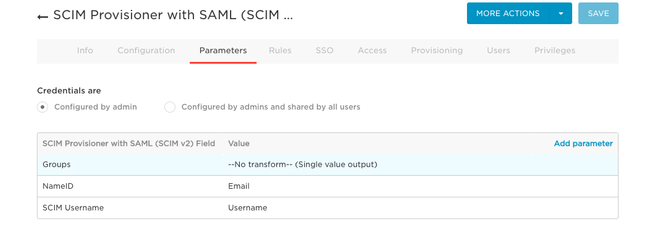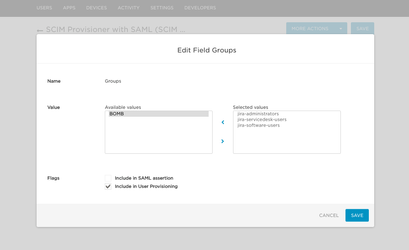...
Then you should be able to monitor your users on the "Users" tab on the app configuration page.
Groups provisioning:
By default groups provisioning is disabled. Please perform the following steps in order to have groups provisioning as well:
- Before we start let's do synchronization of local Jira groups and Users for SCIM API. Click Sync Users and Groups on the Jira SCIM Configuration page:
- Navigate to Provisioning tab and click Refresh button in App settings on the One Login side
- Navigate to Parameters tab in App settings on the One Login side and click Groups
- Then you can select a group list that you want to sync
- Then when you add a user to your app you will be able to define groups for him and do changes for other members.