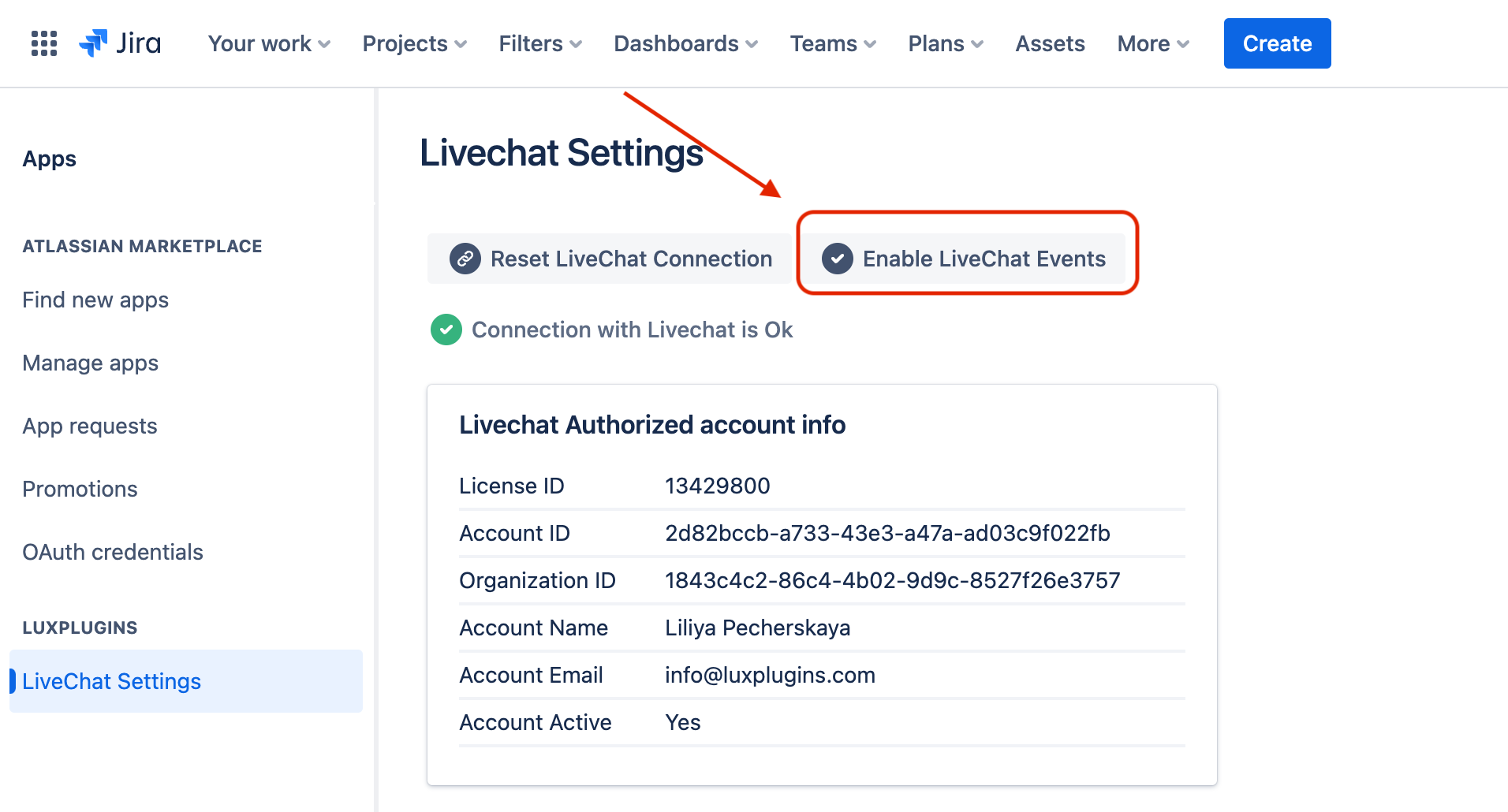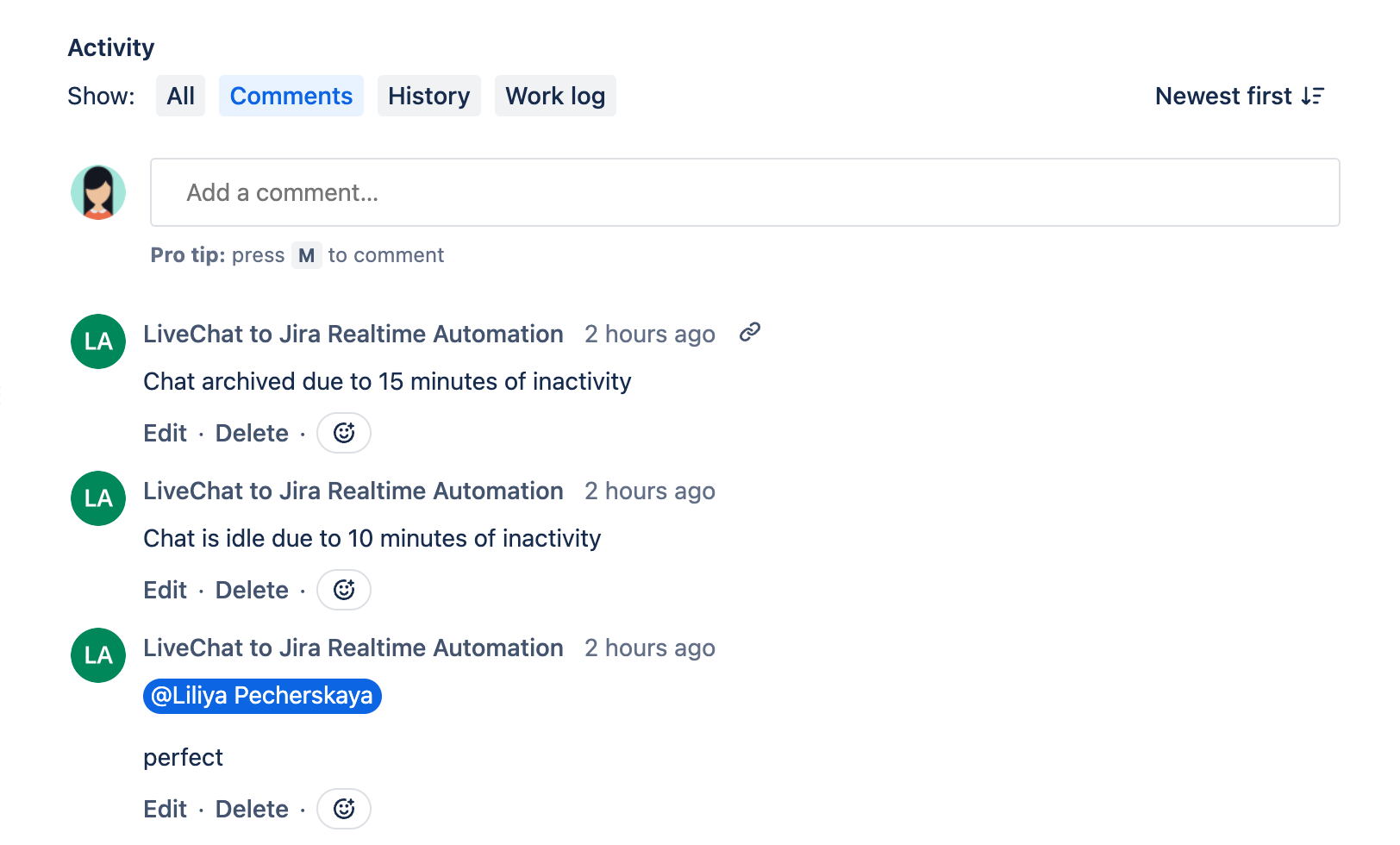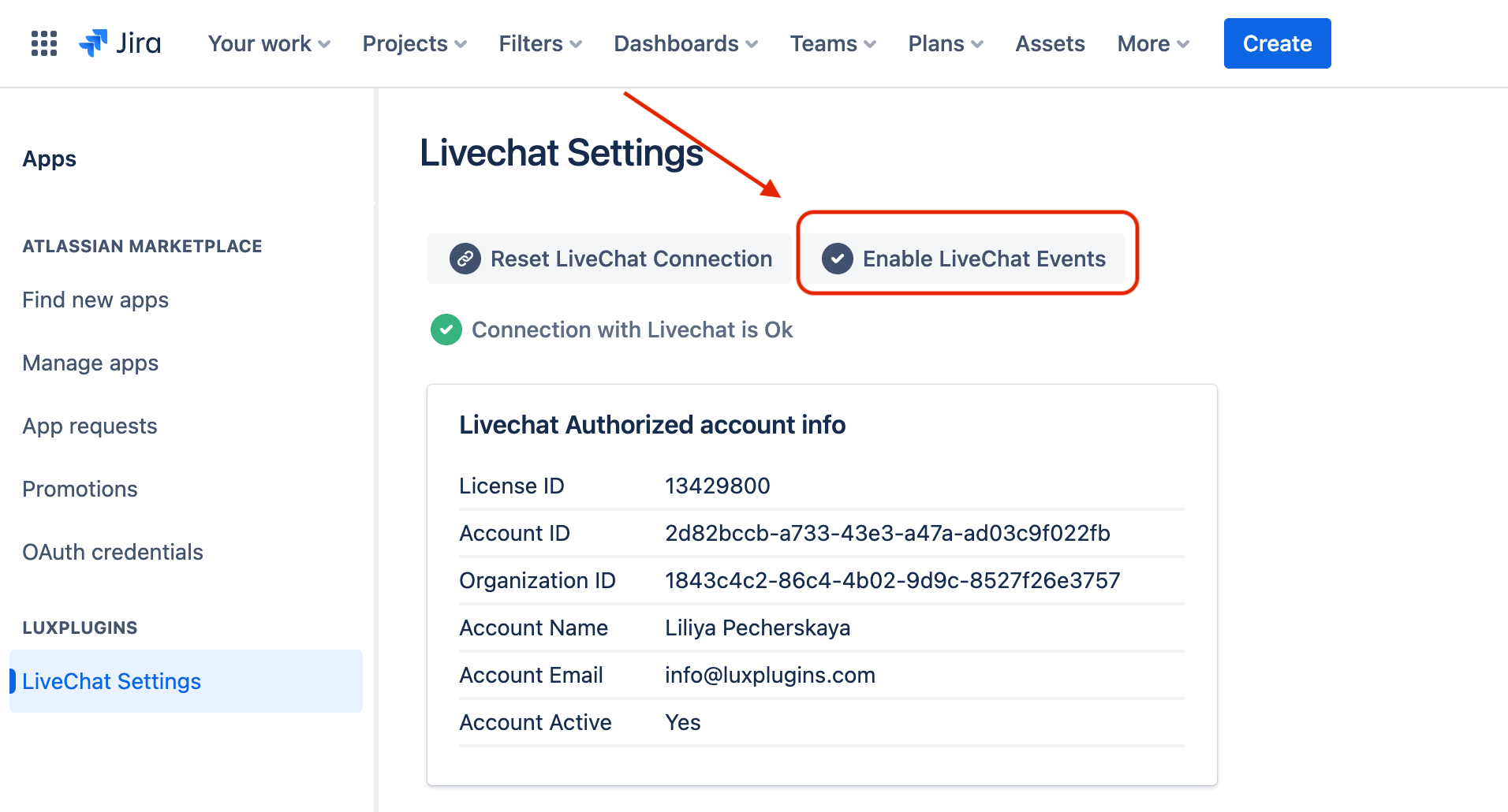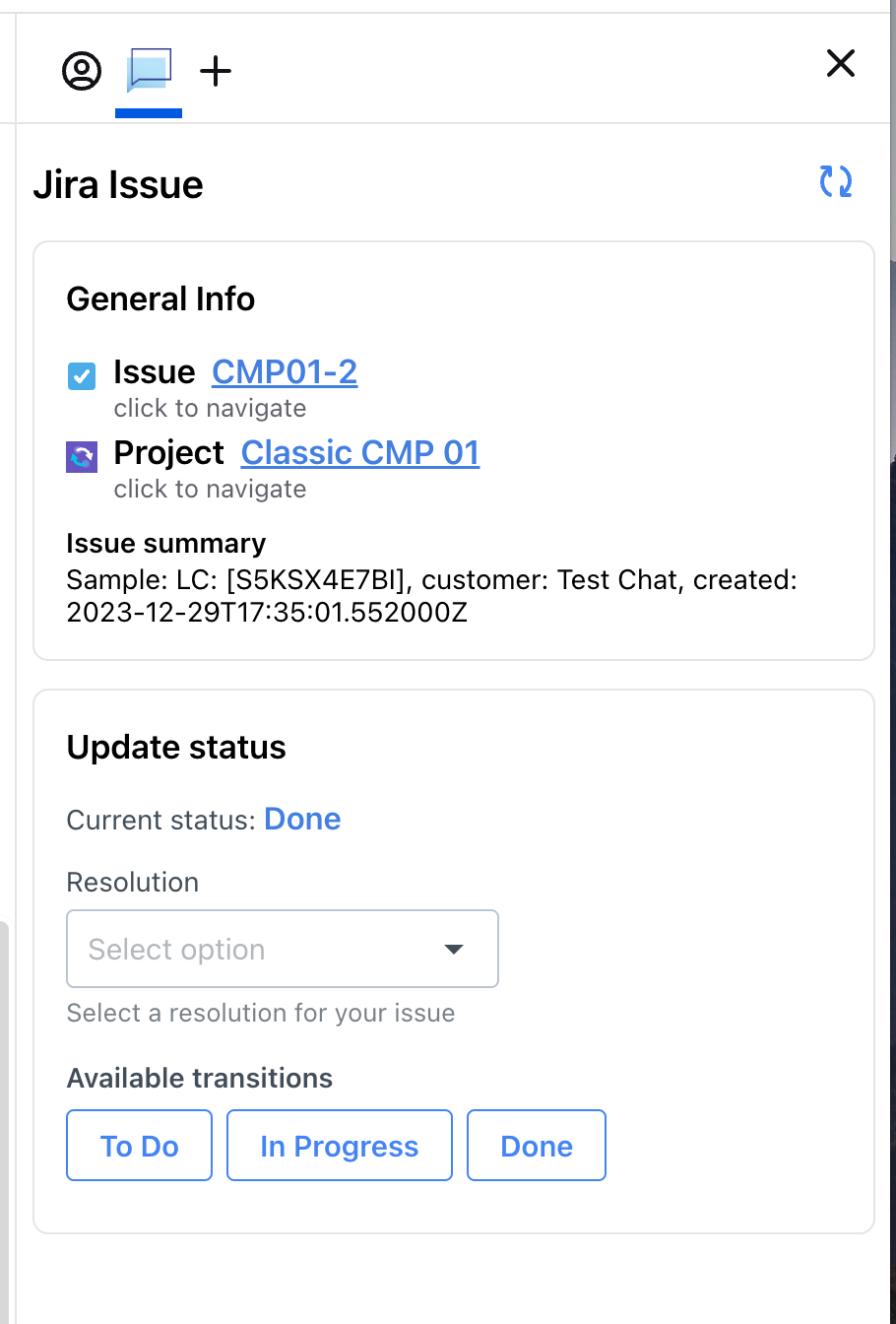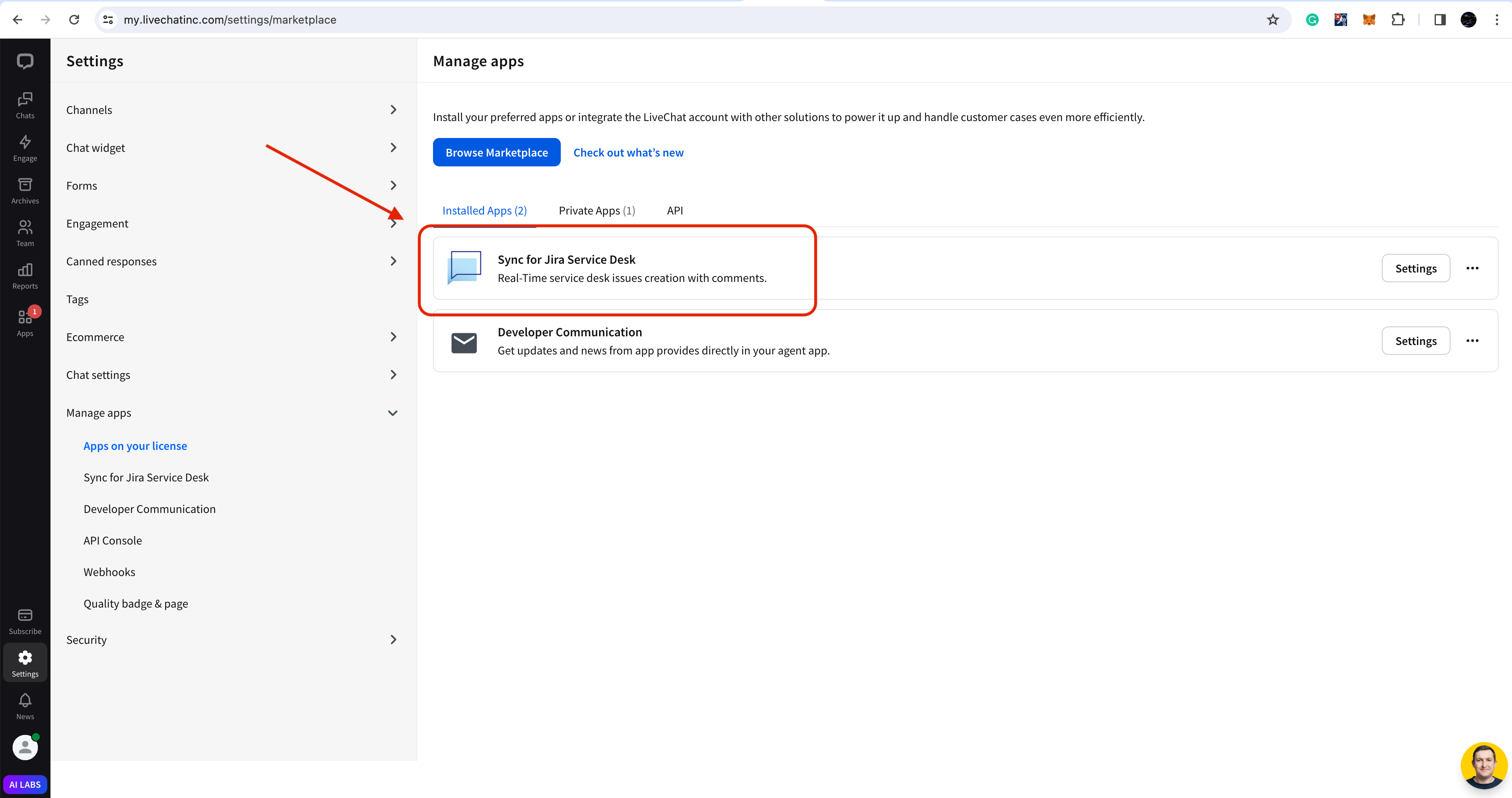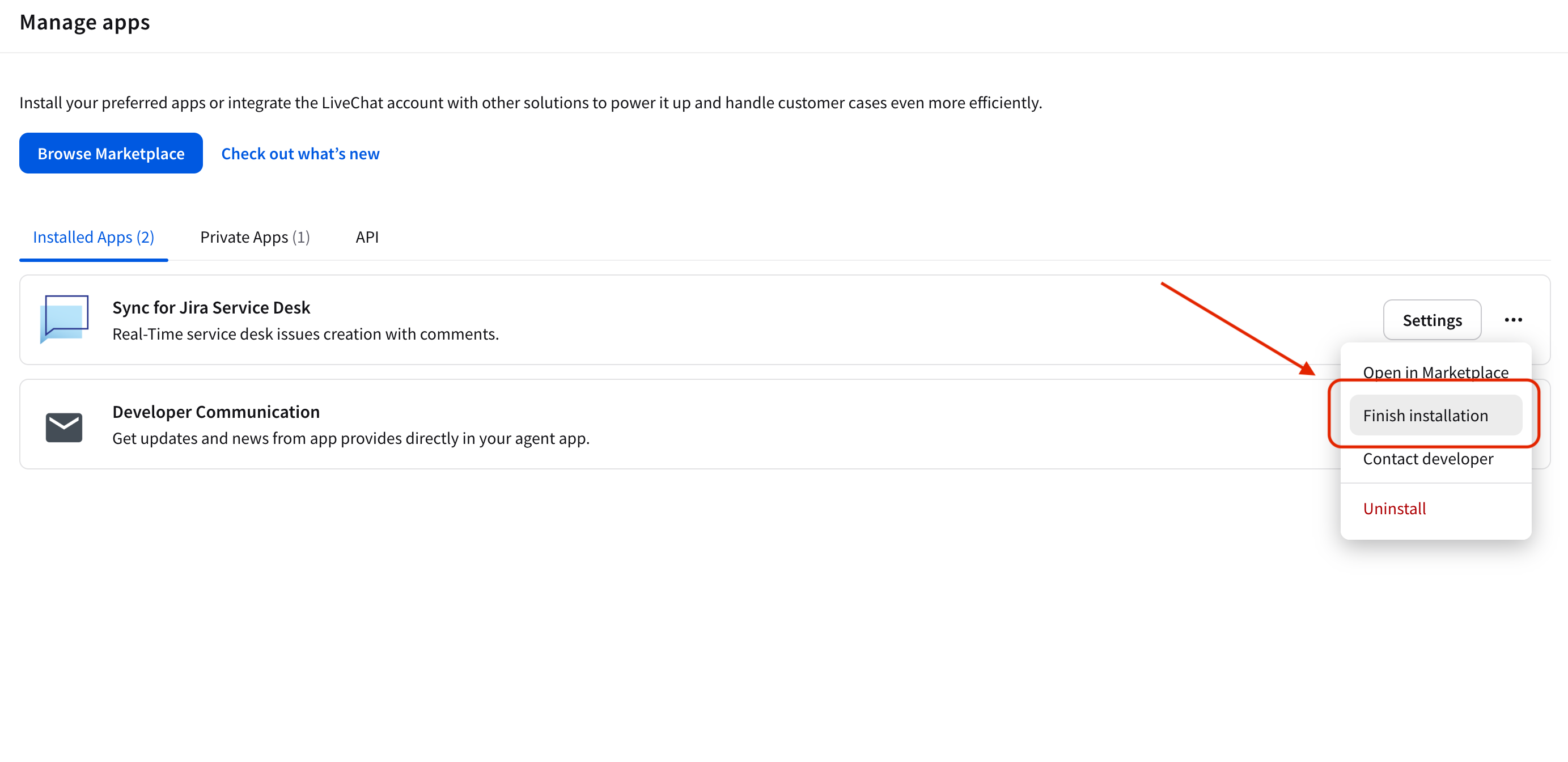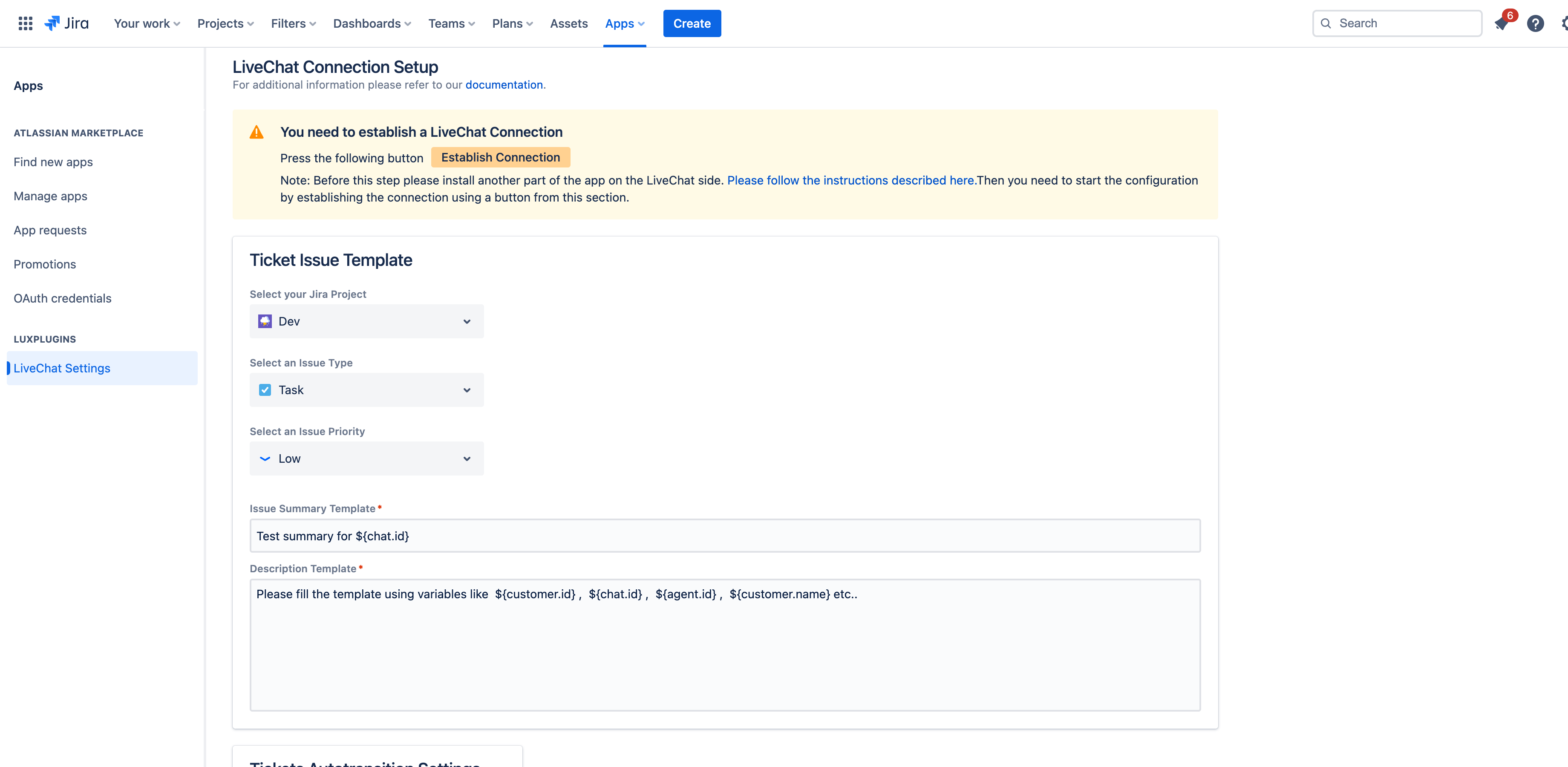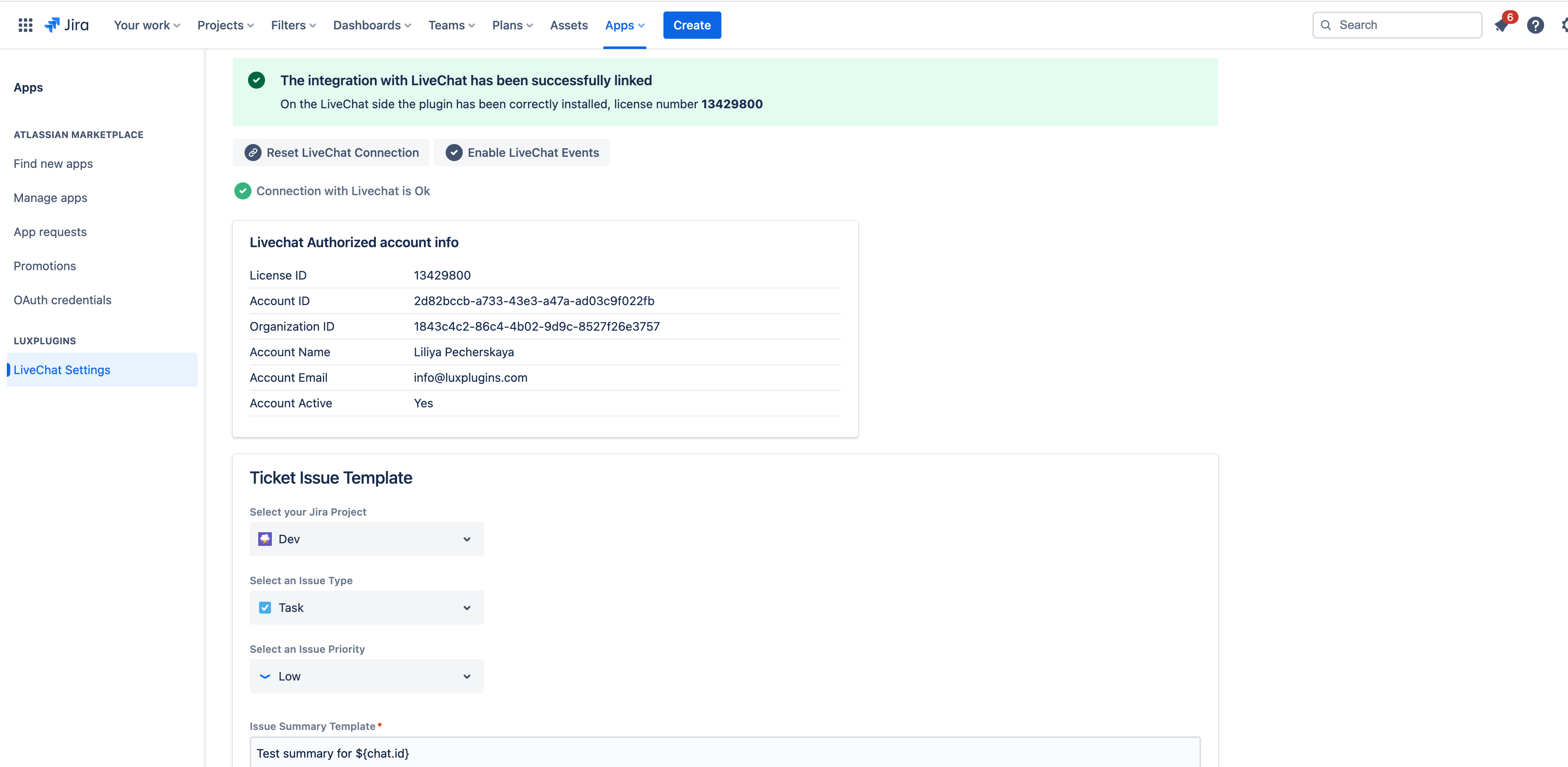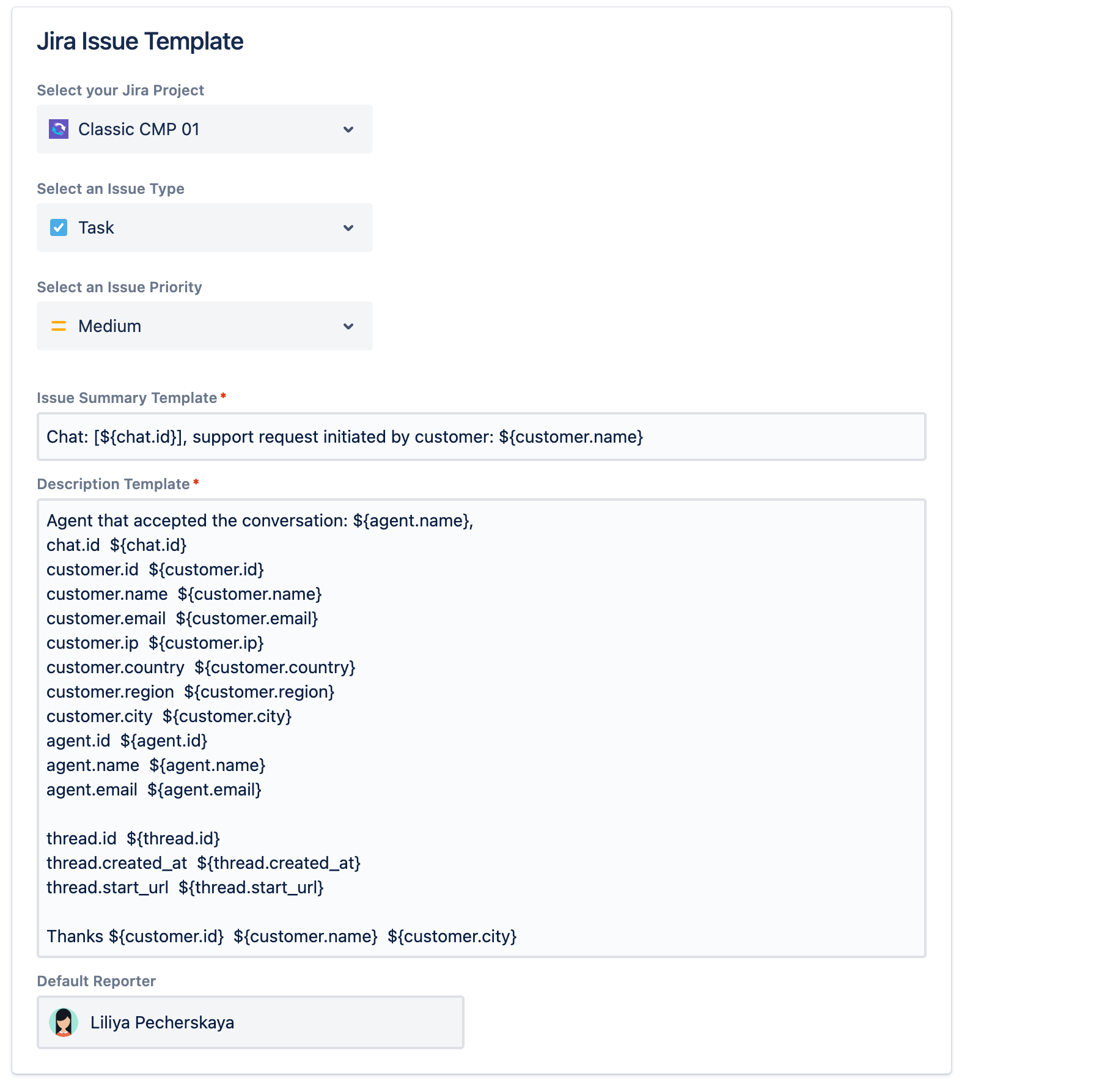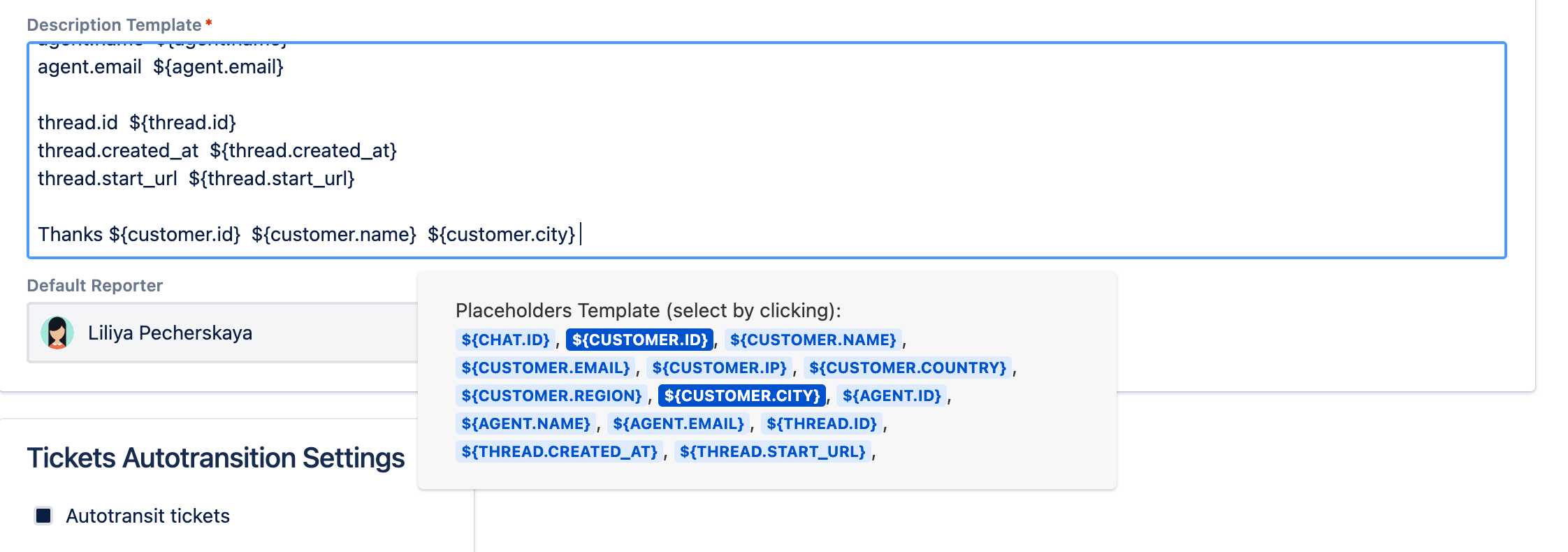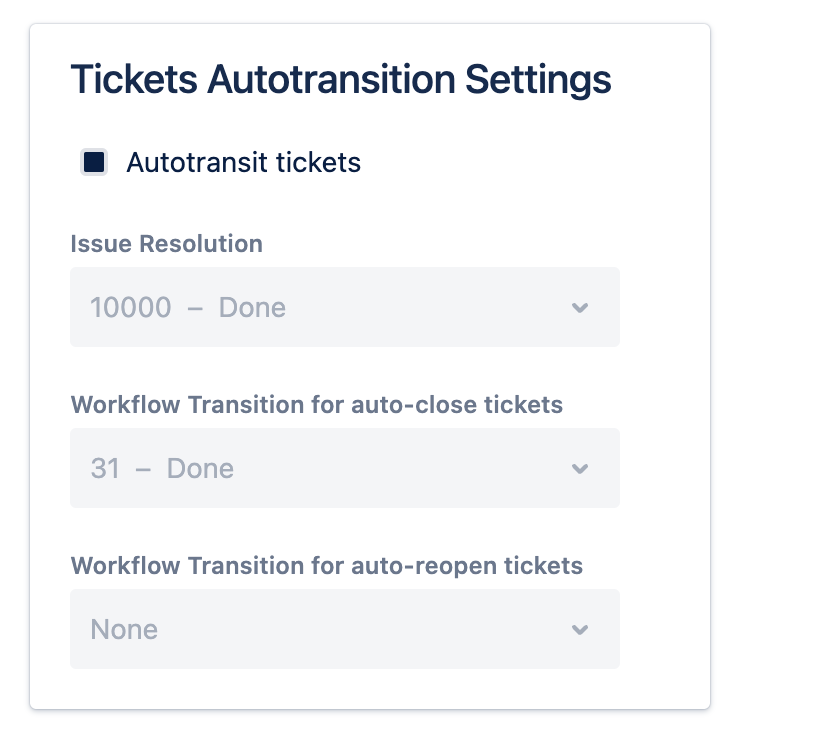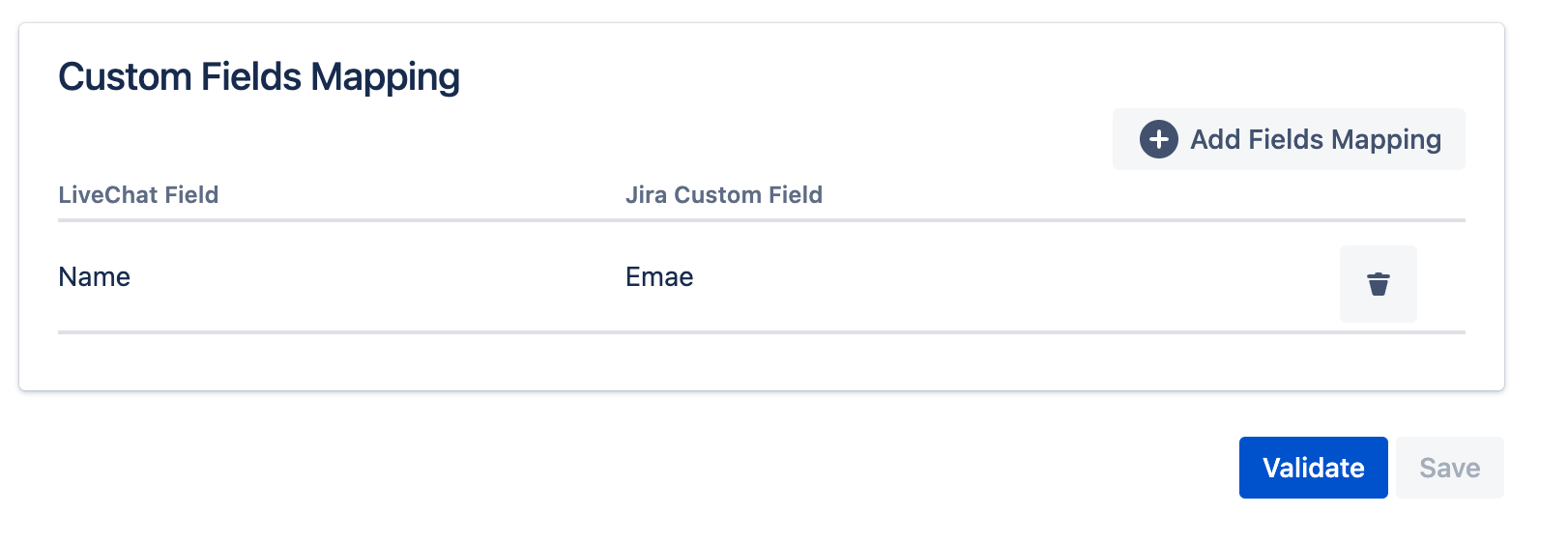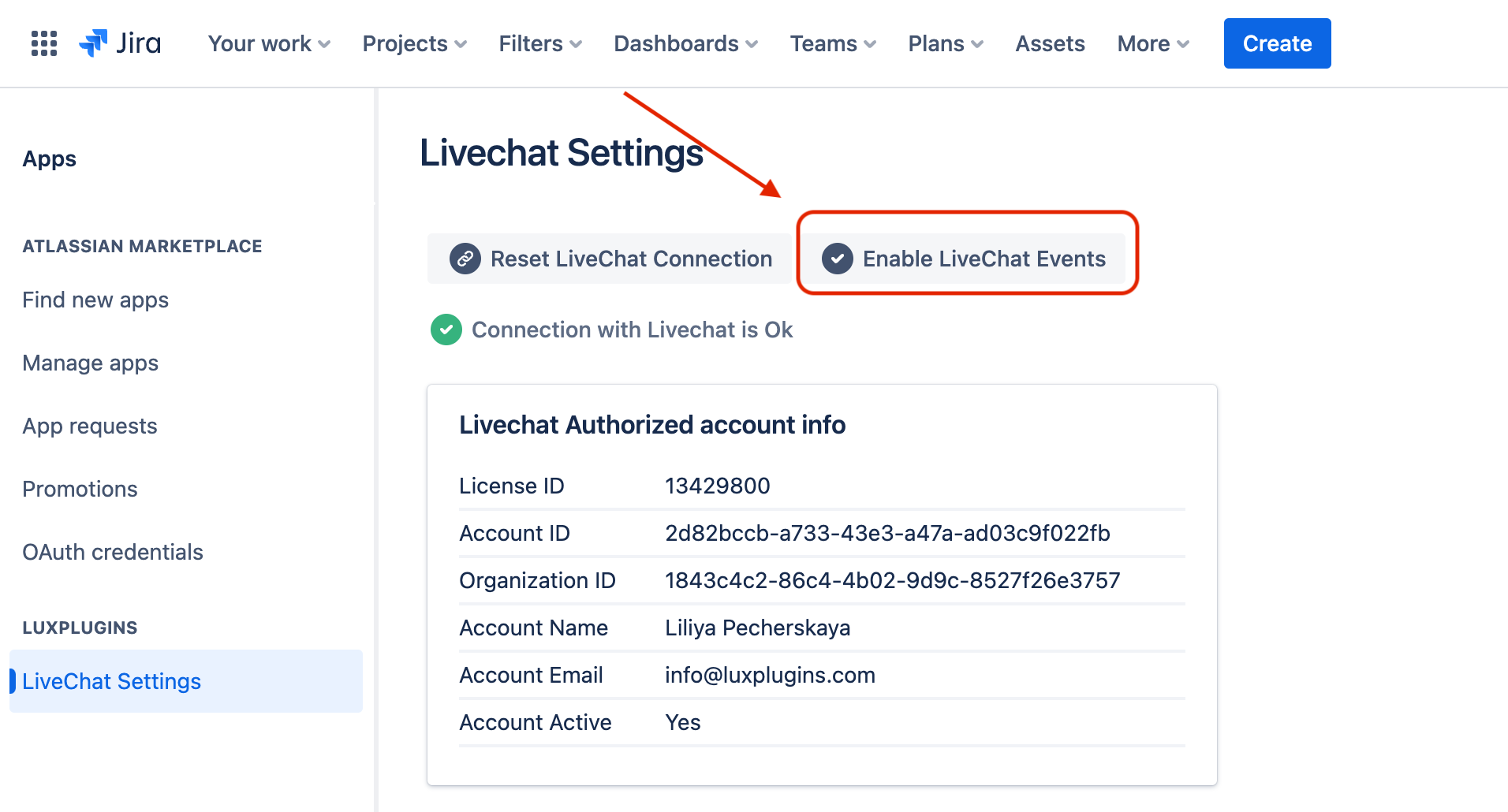Our Key Features
All messages sync in real-time. They added as Jira issue comments:
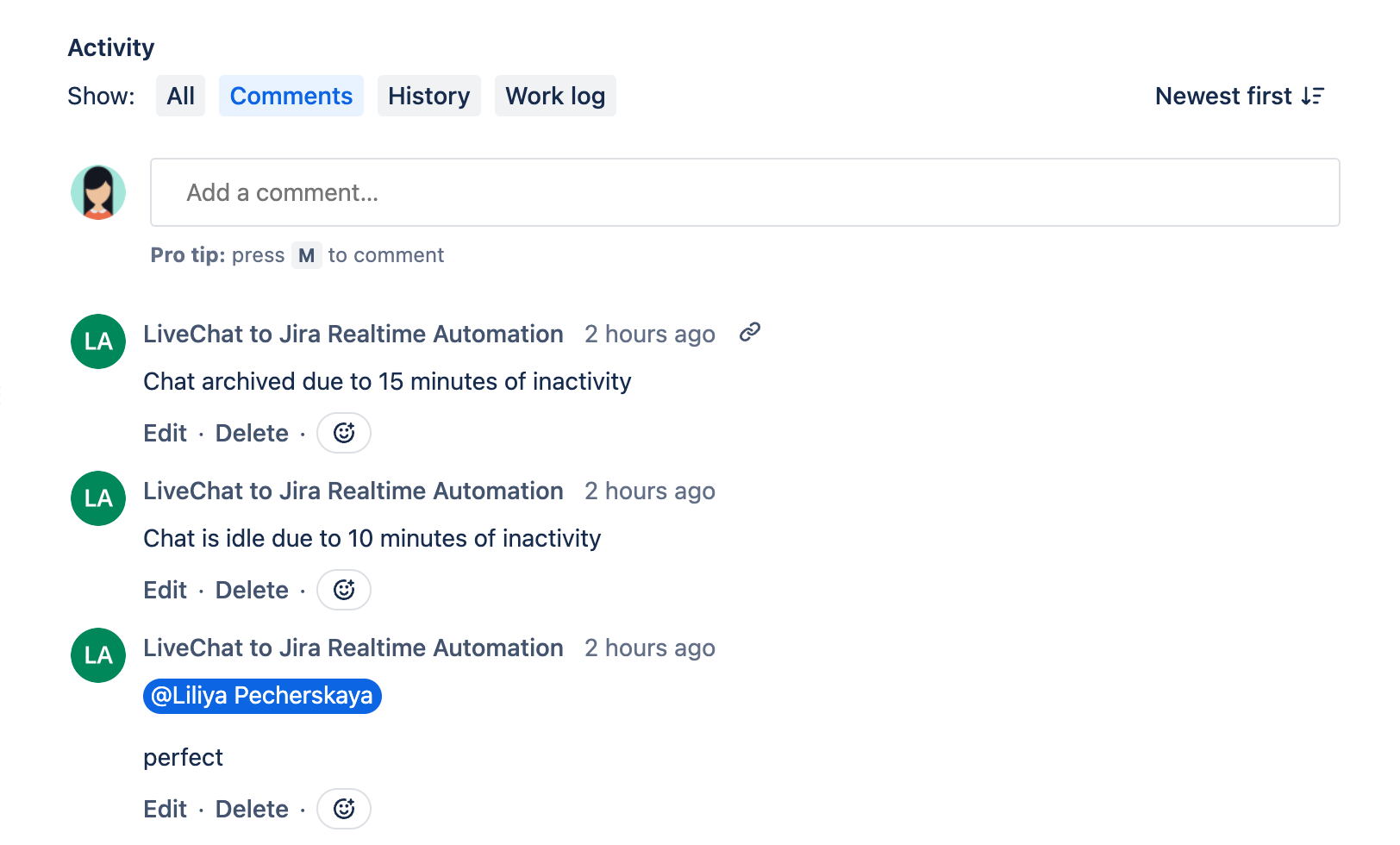
Support template variables in Jira issue summary and description fields.
Support mappings LiveChat variables to Jira text custom fields.
Auto-closing Jira issues feature with desired resolution and status.
Detailed sync status and flexible configuration.
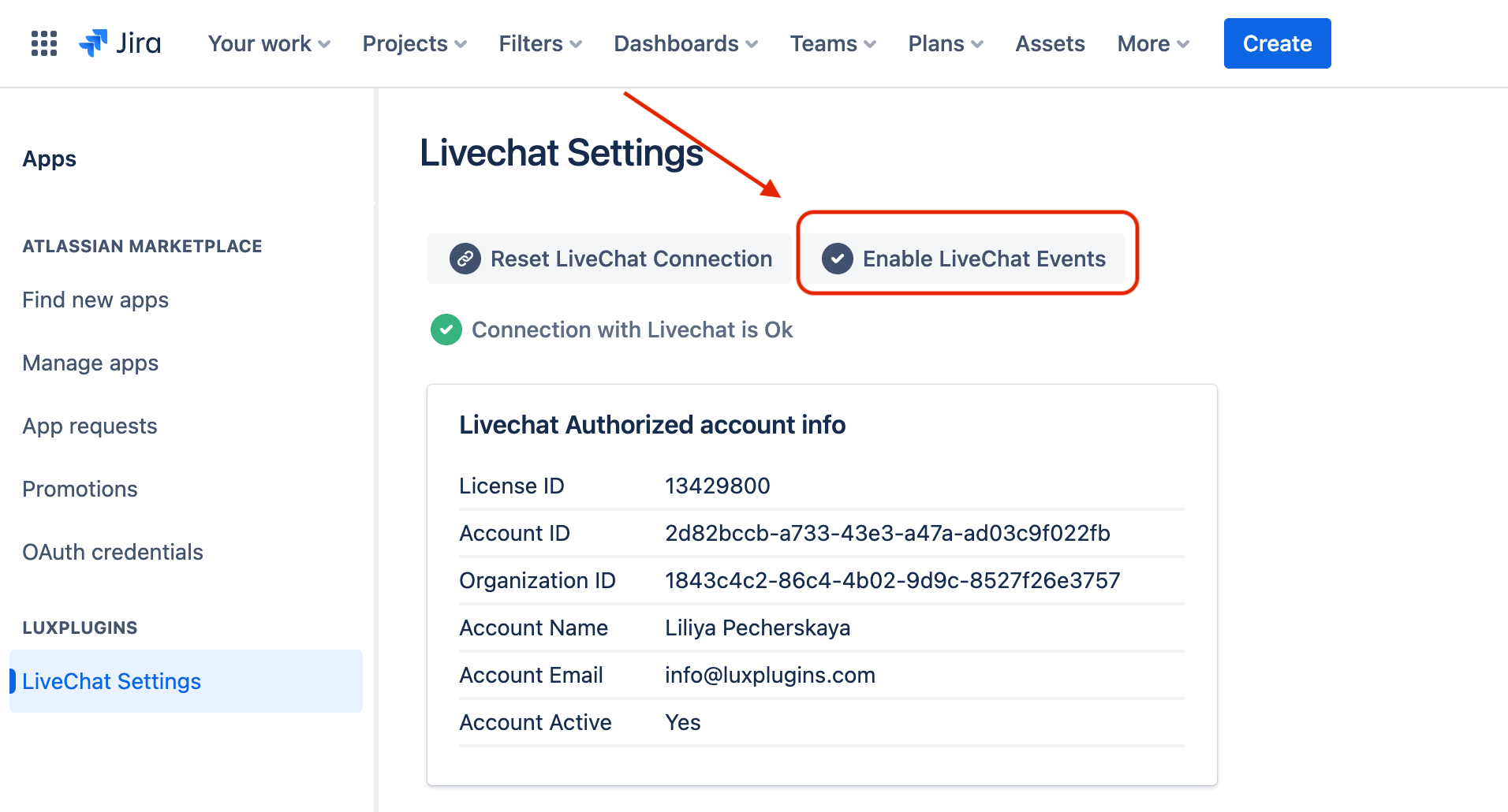
Widget on the LiveChat side(you can navigate Jira issues right from the LiveChat chatting window and you can change Jira issue status right from the widget as well):
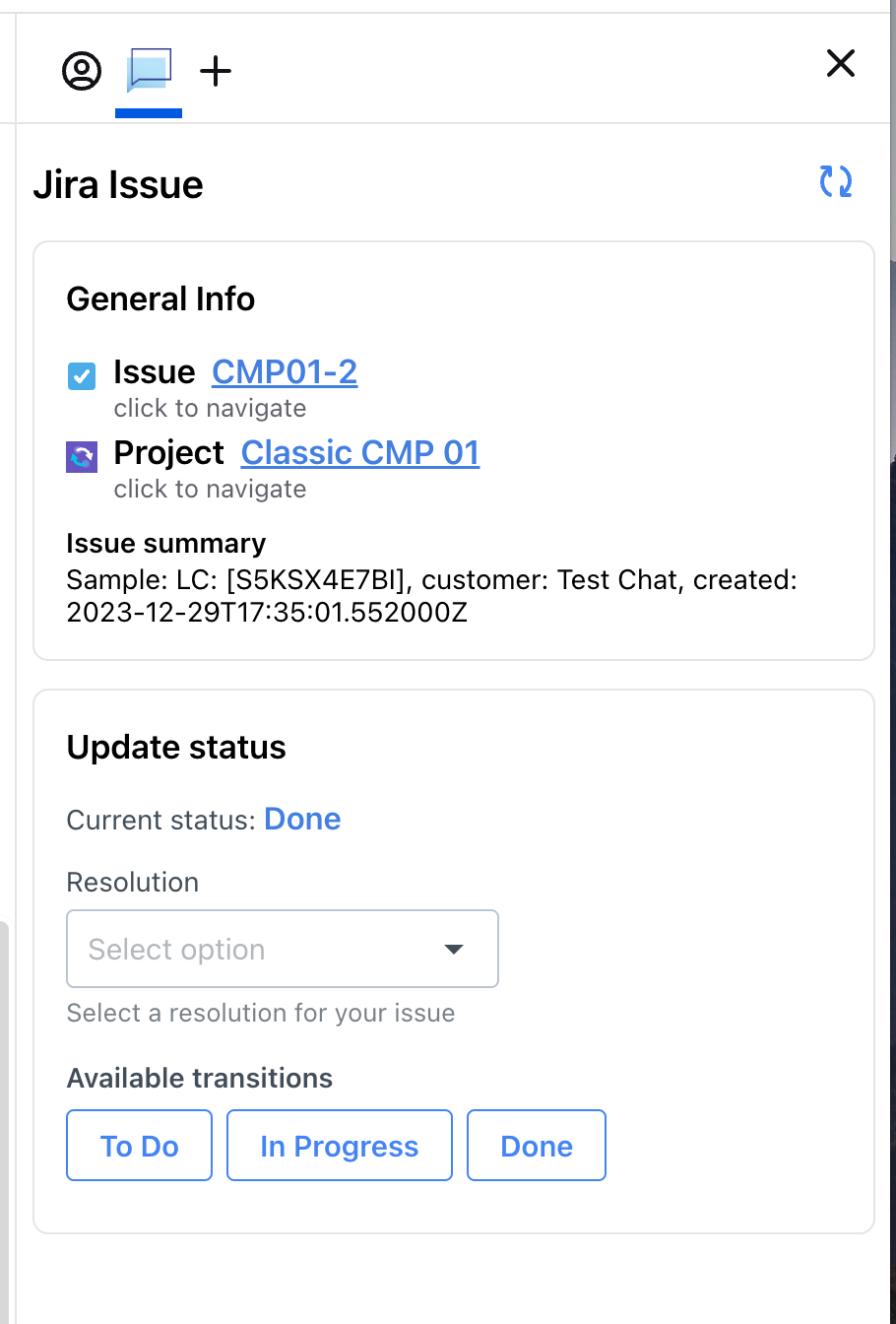
Automation of the process of Jira ticket issuing. Real-time livechat synchronization from LiveChat to Jira
Installation
Install the app on the livechat side.
Navigate “LiveChat“ marketplace and find “Sync for Jira Service Desk“ app and then install it.
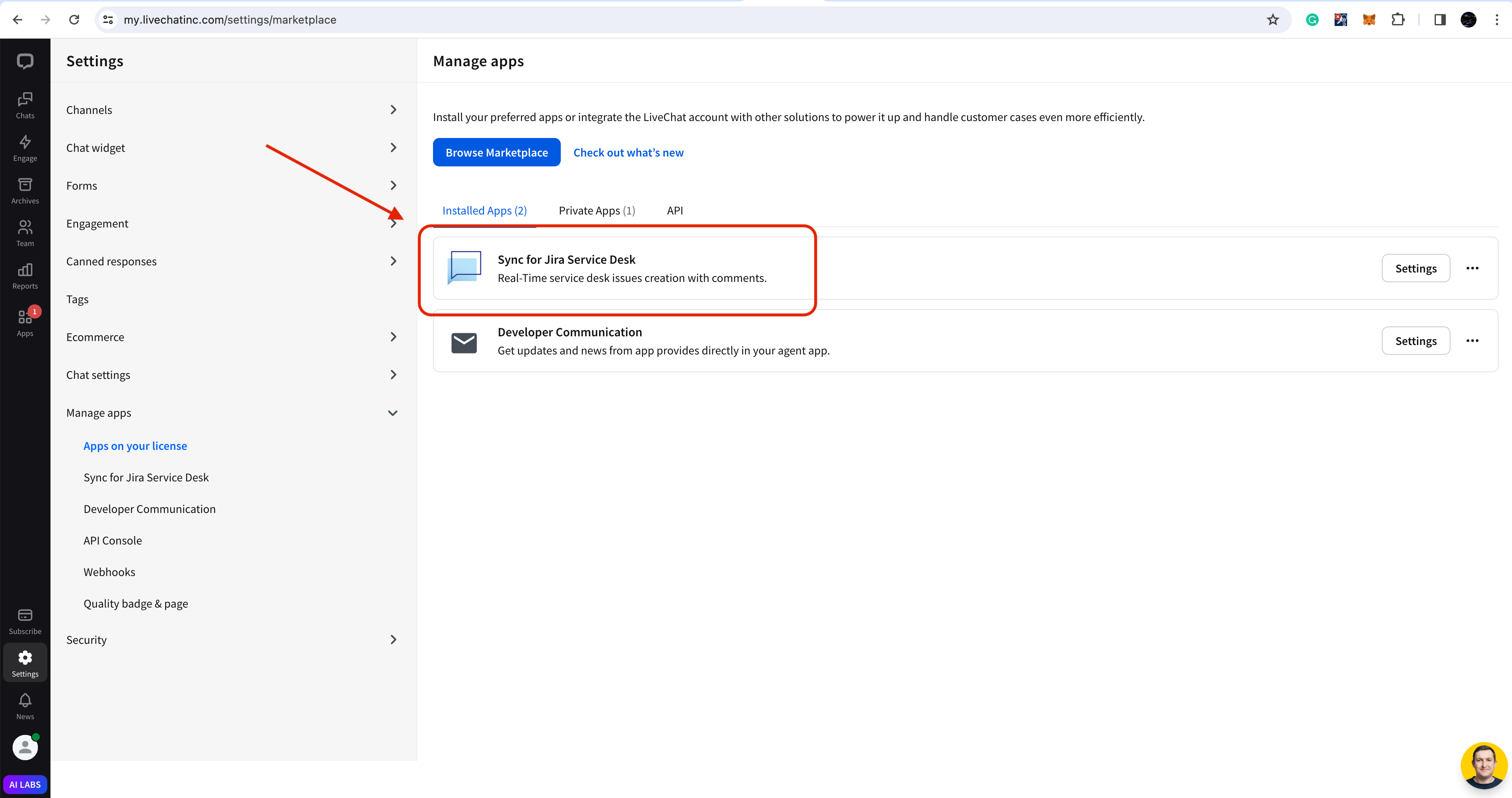
As a final step on the LiveChat side please click the “Finish Installation“ button and complete the installation.
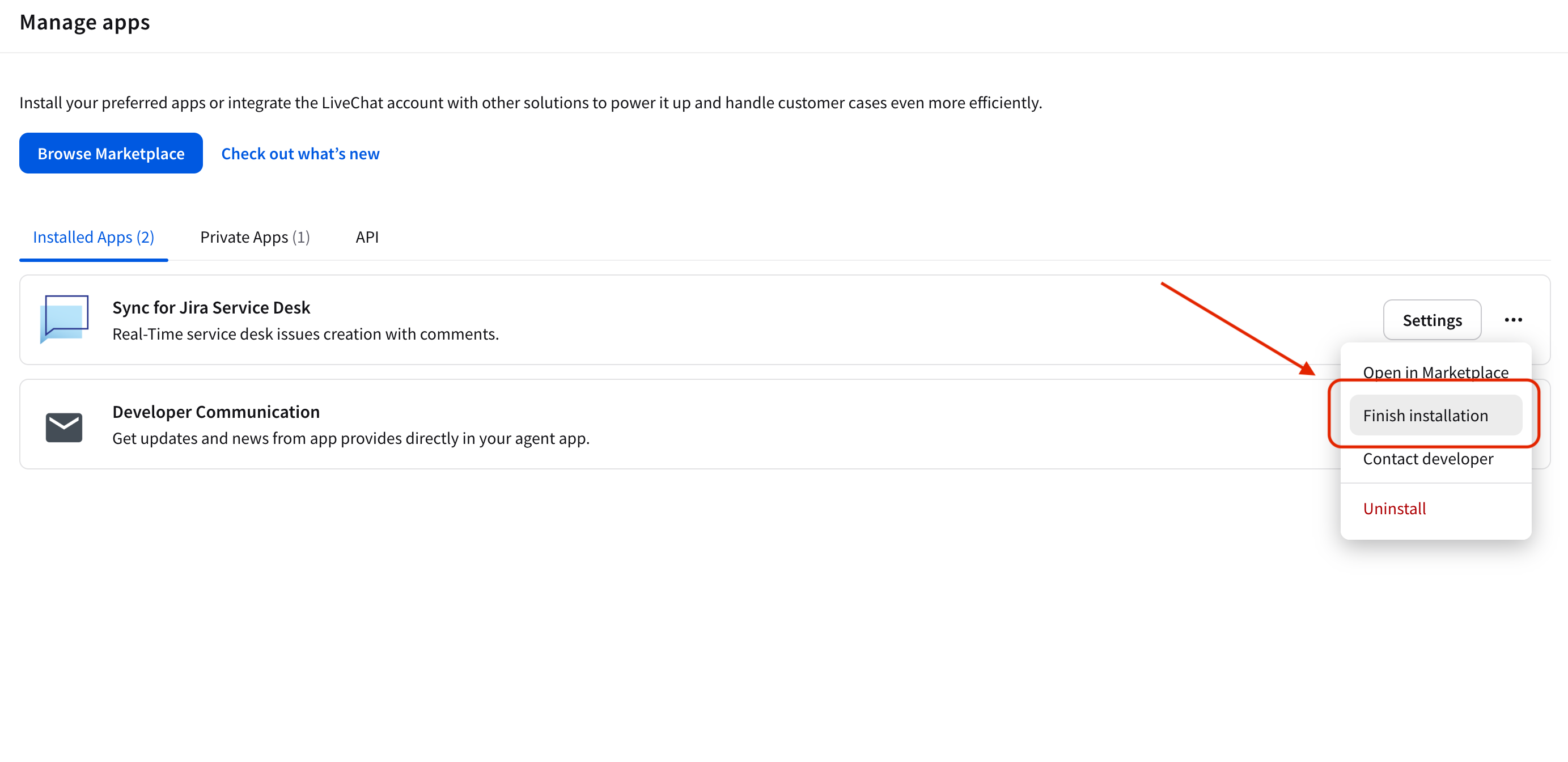
Install and configure the app on the Jira cloud side
After you install the app in Jira you will have the following configuration page:
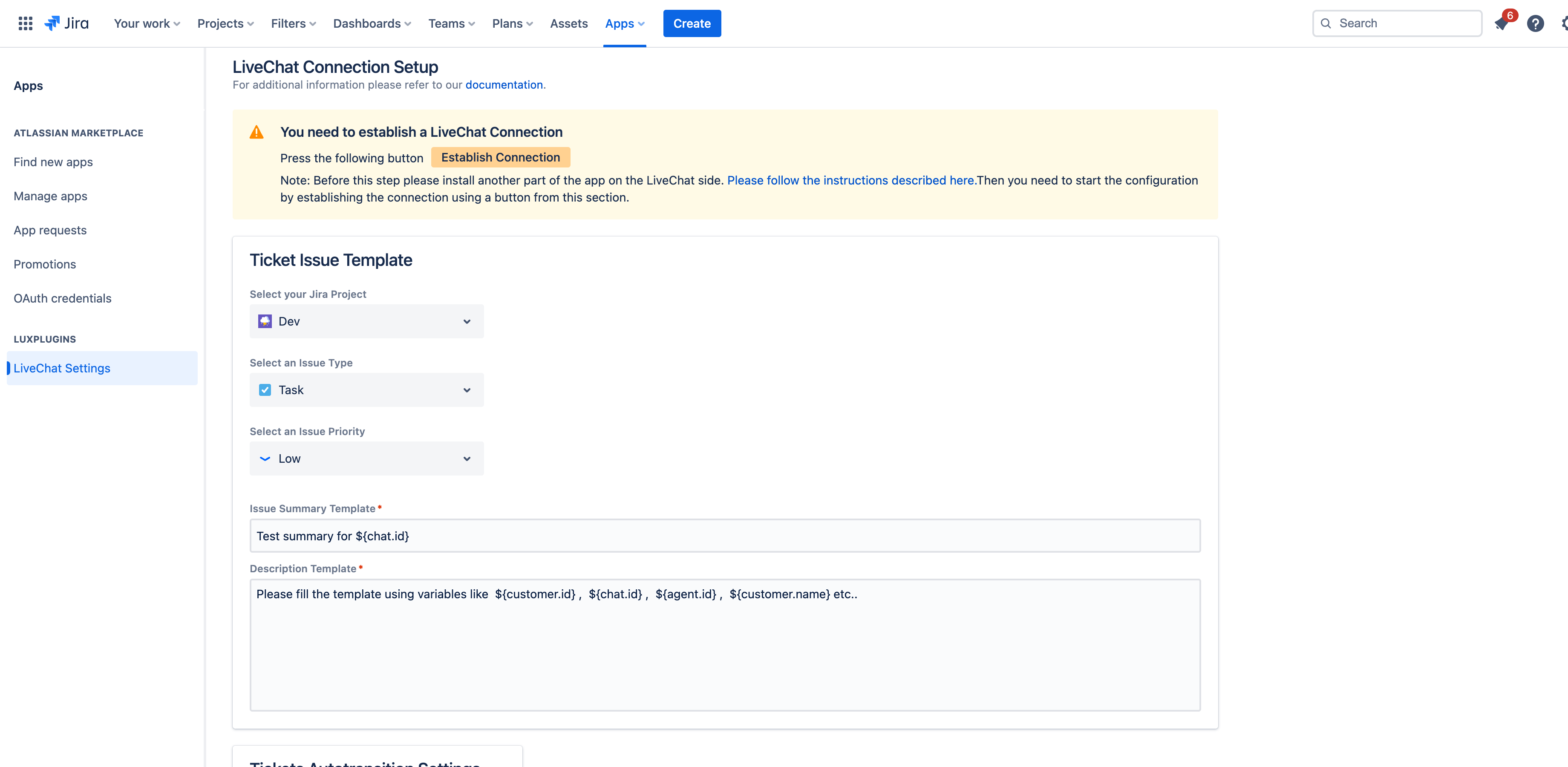
Establish LiveChat connection
In order to connect your livechat account to Jira please click “Establish Connection“ button.
Without this step this integration will not work. After connecting your account to Jira you will see your organization information block and confirmation that all good with the connection, for example:
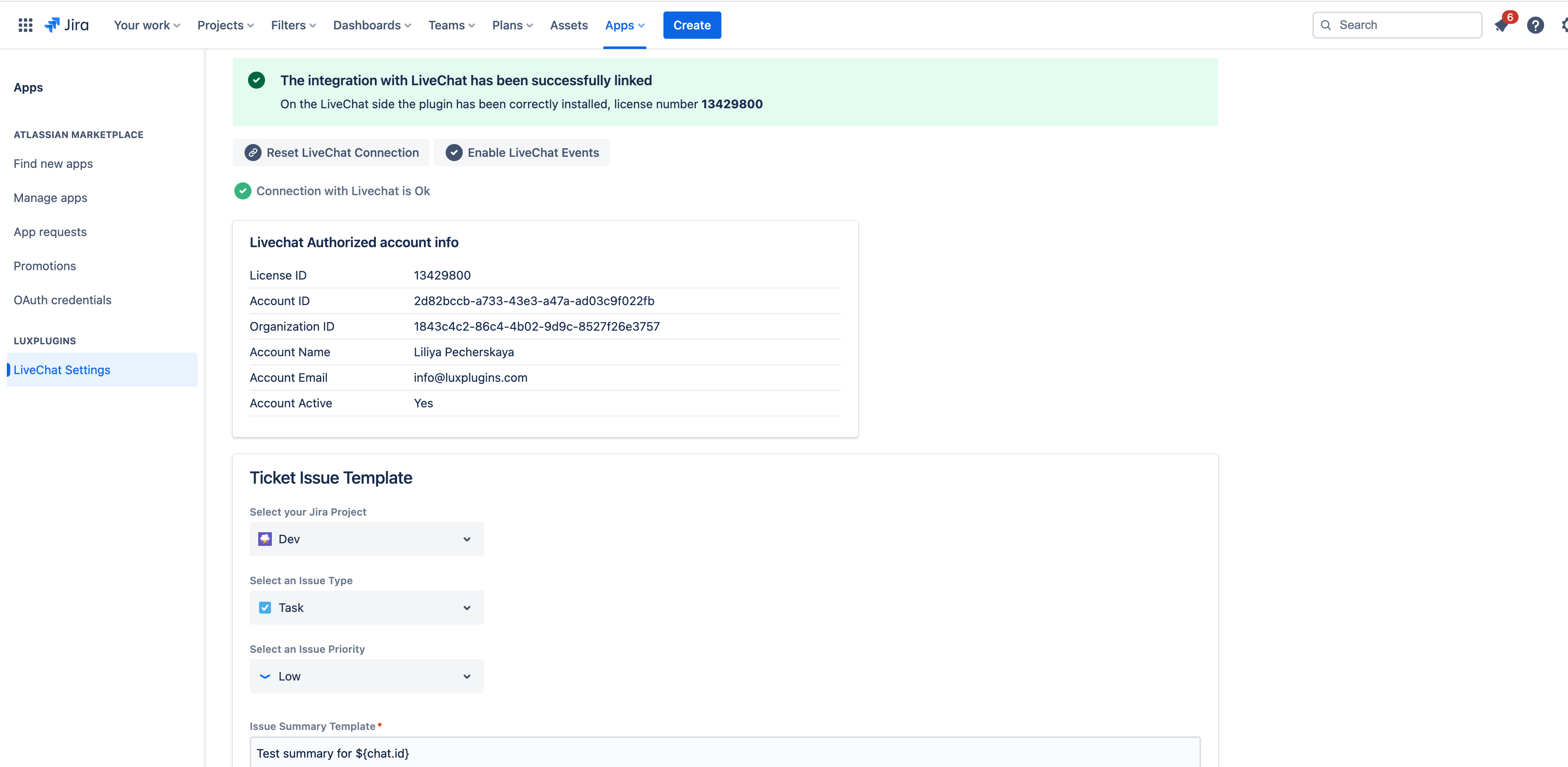
Configure template
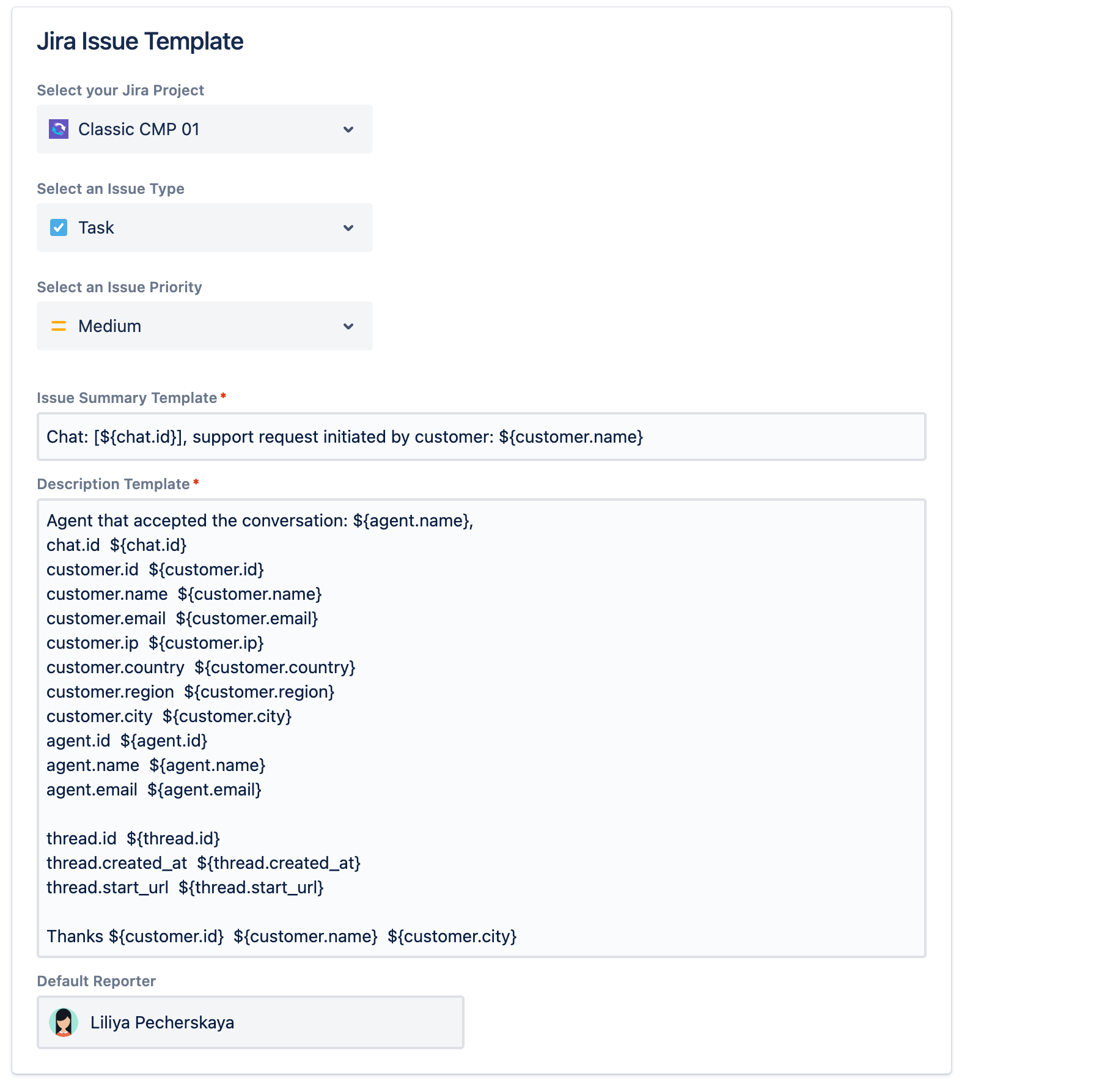
All incoming chats on the LiveChat side will be converted into Jira issues by template you define.
All possible variables that are used as placeholders in text you can find in tooltips. By clicking variables in a tooltip it adds selected variable to the end of the template pattern(issue summary and description part).
This is how it looks like:
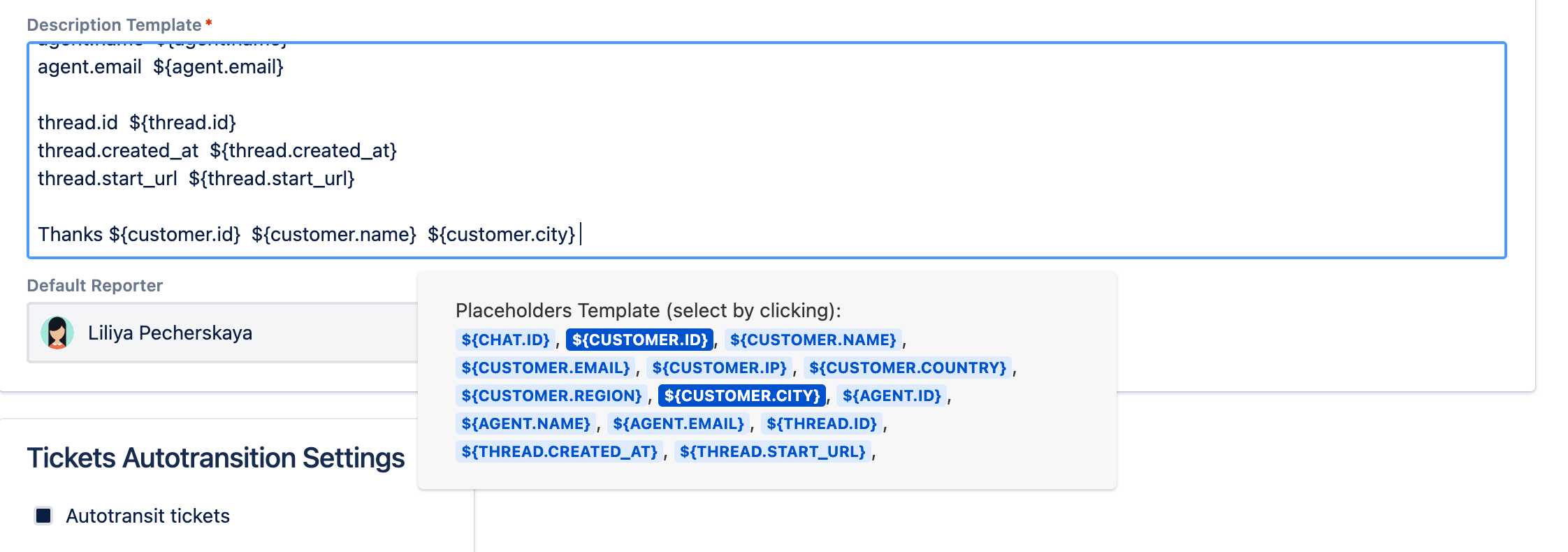
Jira Issue auto-transitions
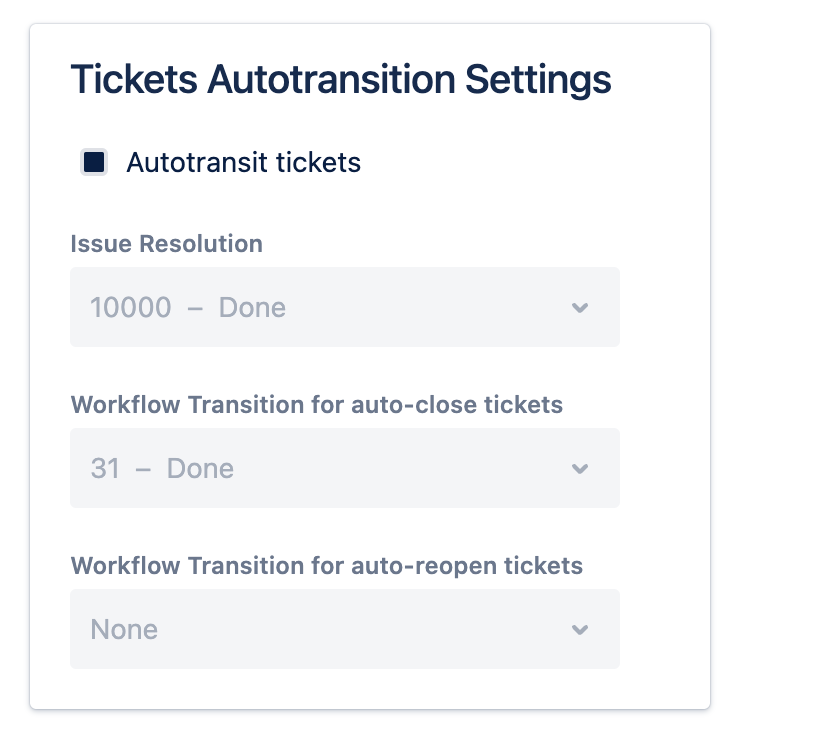
It’s possible to configure auto-closing for Jira issues according to the livechat events. For example when chat is closed by customer.
Field mappings
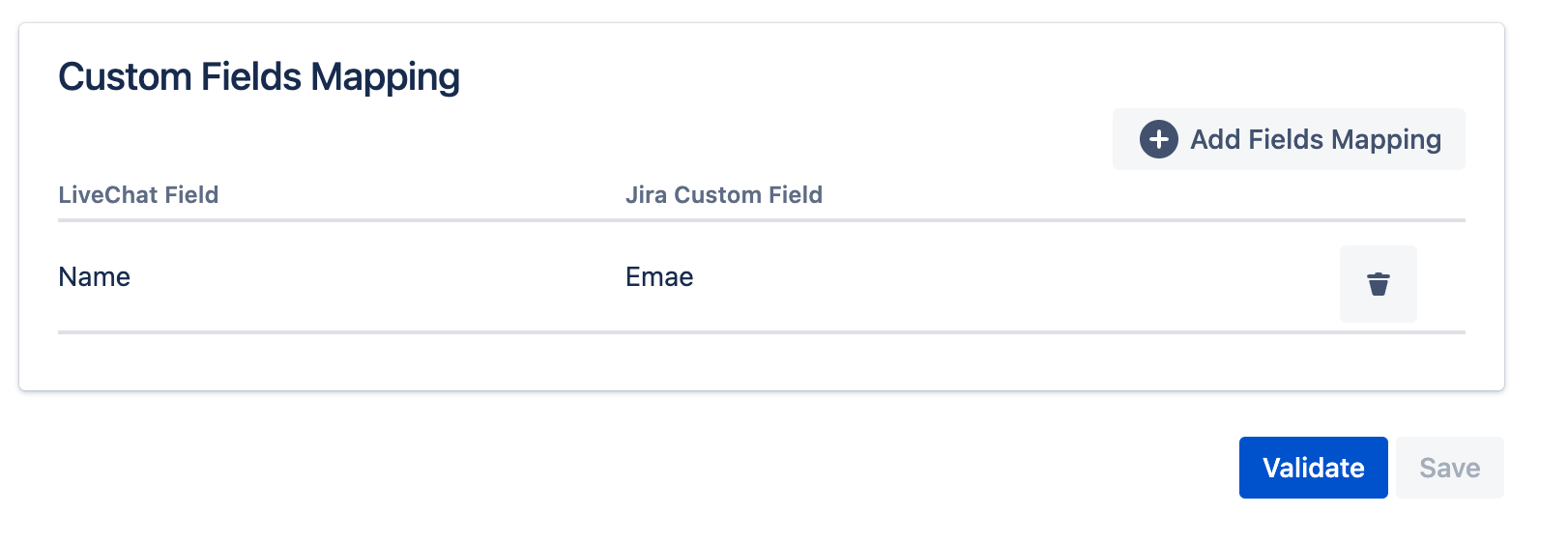
It’s possible to map livechat fields with Jira text based custom fields by clicking an “Add Fields Mapping“ button.
Final steps
Before you click “Save“ it’s important to click “Validate“ button first and then if everything is fine the app will let you to click “Save“ button and save the configuration.
Please don’t forget to enable LiveChat event on the admin page on the top of configuration: