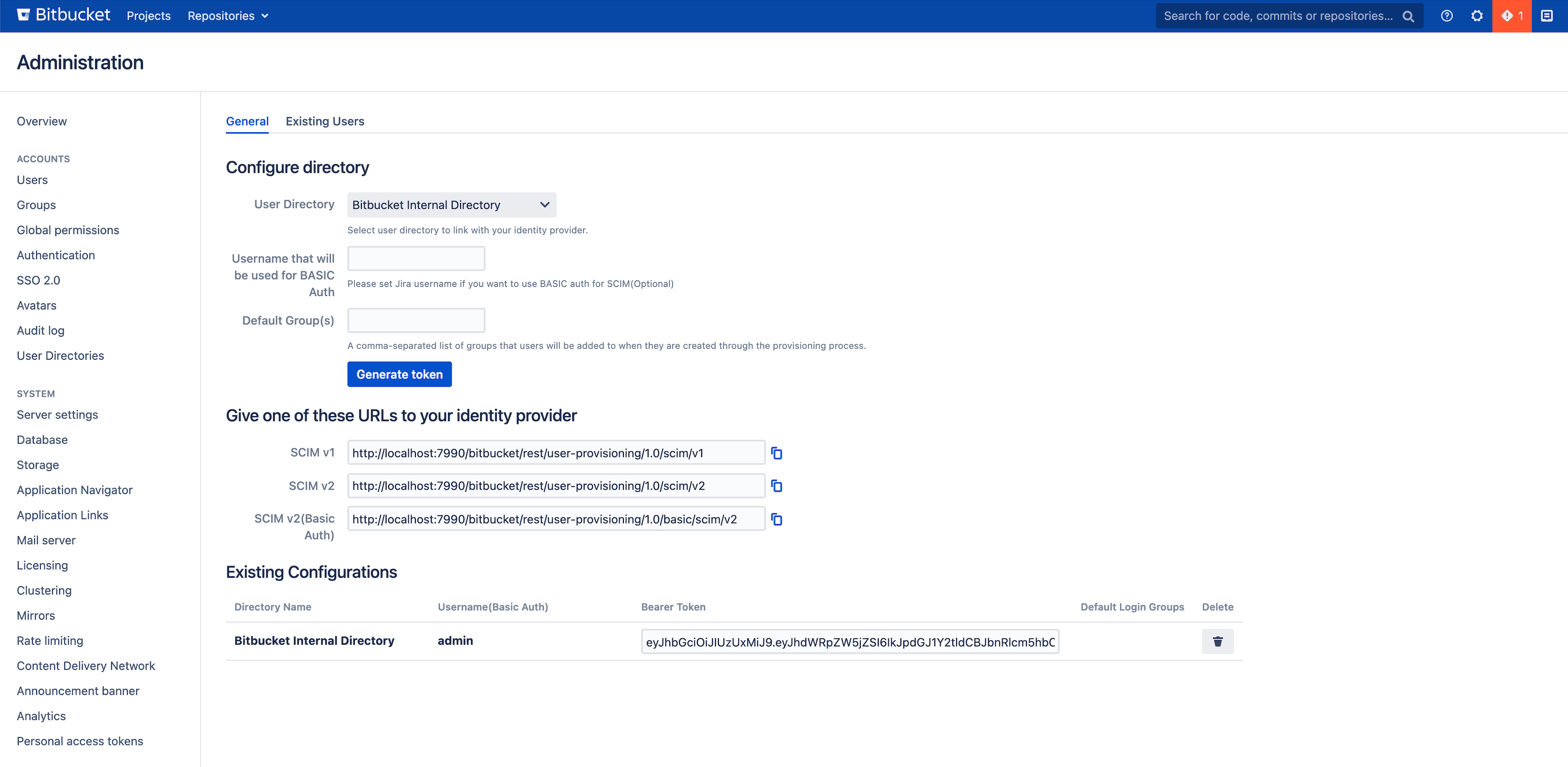Copy of SCIM 2.0 User Provisioning for Atlassian Bitbucket
This add-on provides you with the ability to easily sync your user accounts and groups from different IDPs like OneLogin, OKTA etc..
In order to configure this process, you have to generate authorization token and copy SCIM base endpoint from Jira administration page.
Navigate to Bitbucket Administration → Add-ons section → SCIM Configuration
Then navigate to your IDP and proceed with their instructions.
In order to enable deep debug mode, navigate to the Logging and Profiling section. Then click "Configure" button and put the following package "com.luxplugins.bitbucket.plugin" with DEBUG option.
If you have any issues please ask our support team!
Examples for IDP side configurations: