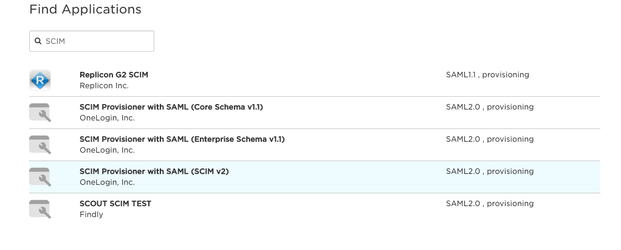- Navigate to the OneLogin Administration page.
- On the top menu click Apps → Add Apps
- Find SCIM 2.0 app:
- Then after saving a new app, navigate to the Configuration tab of the new app.
- Put your SCIM base URL(You can get it from the add-on configuration page in Jira) to SCIM base URL field. For example https://${your_domain}/jira/rest/user-provisioning/1.0/scim/v2
- Put your SCIM bearer token that you generated on the Jira SCIM Configuration page.
- Click button "Save" and "Enable".
Manage space
Manage content
Integrations